How to Delete a Competition
Overview
Set up the wrong target? Maybe you have accidentally duplicated a competition. If you need to delete a competition in your Spinify account, you can easily do so by following these simple steps.
Access Competitions
- Log into your MySpinify account
- From the left-hand menu click the "Competitions" icon
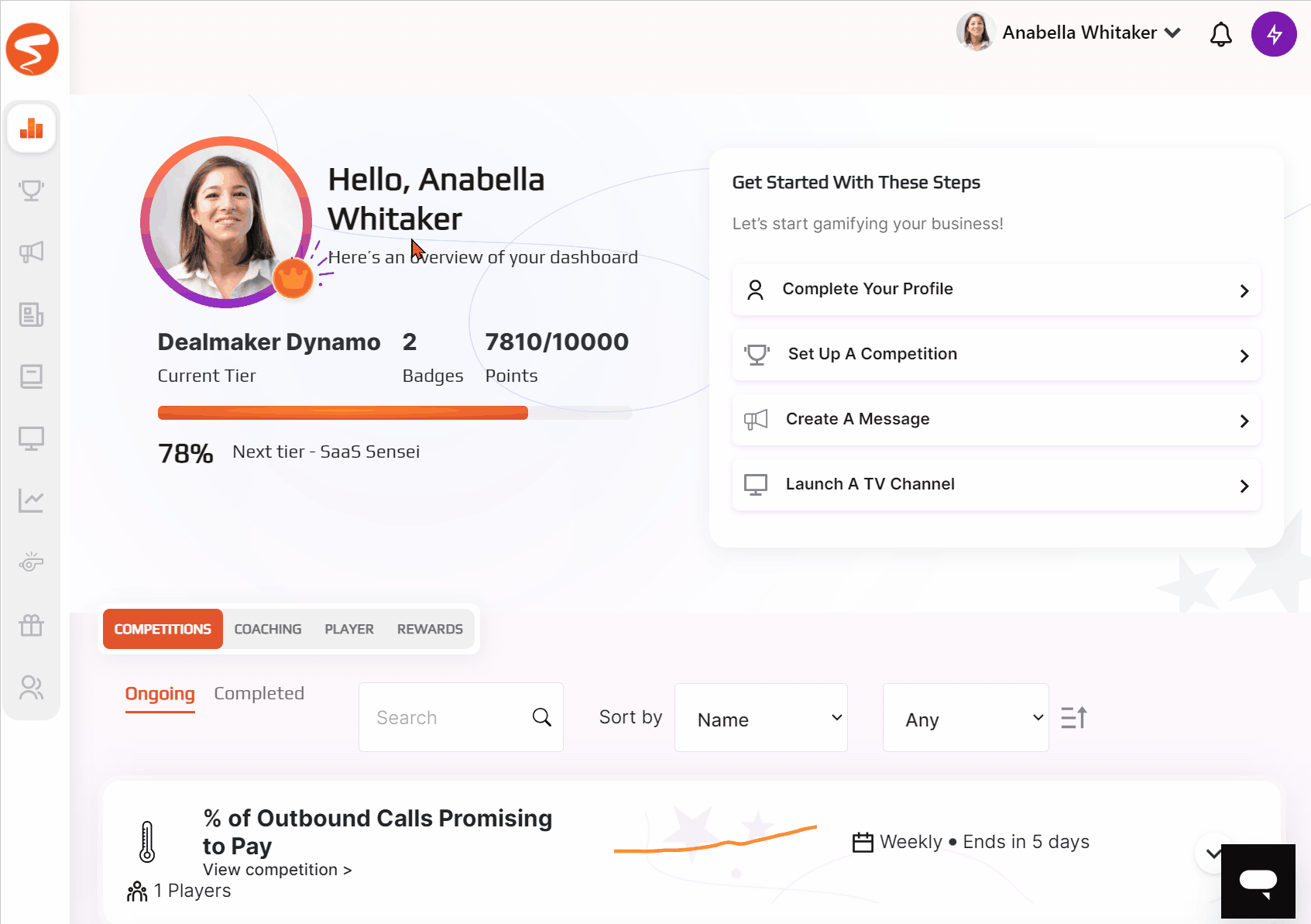
- You should automatically land on the Competitions page, but you can double-check by ensuring the Competitions tab is in orange, as below:
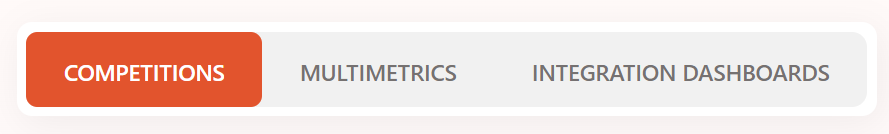
Delete the Competition
- Select the three verticle dots on the right-hand side of the competition
- Select Delete
- Select Delete on the pop-up
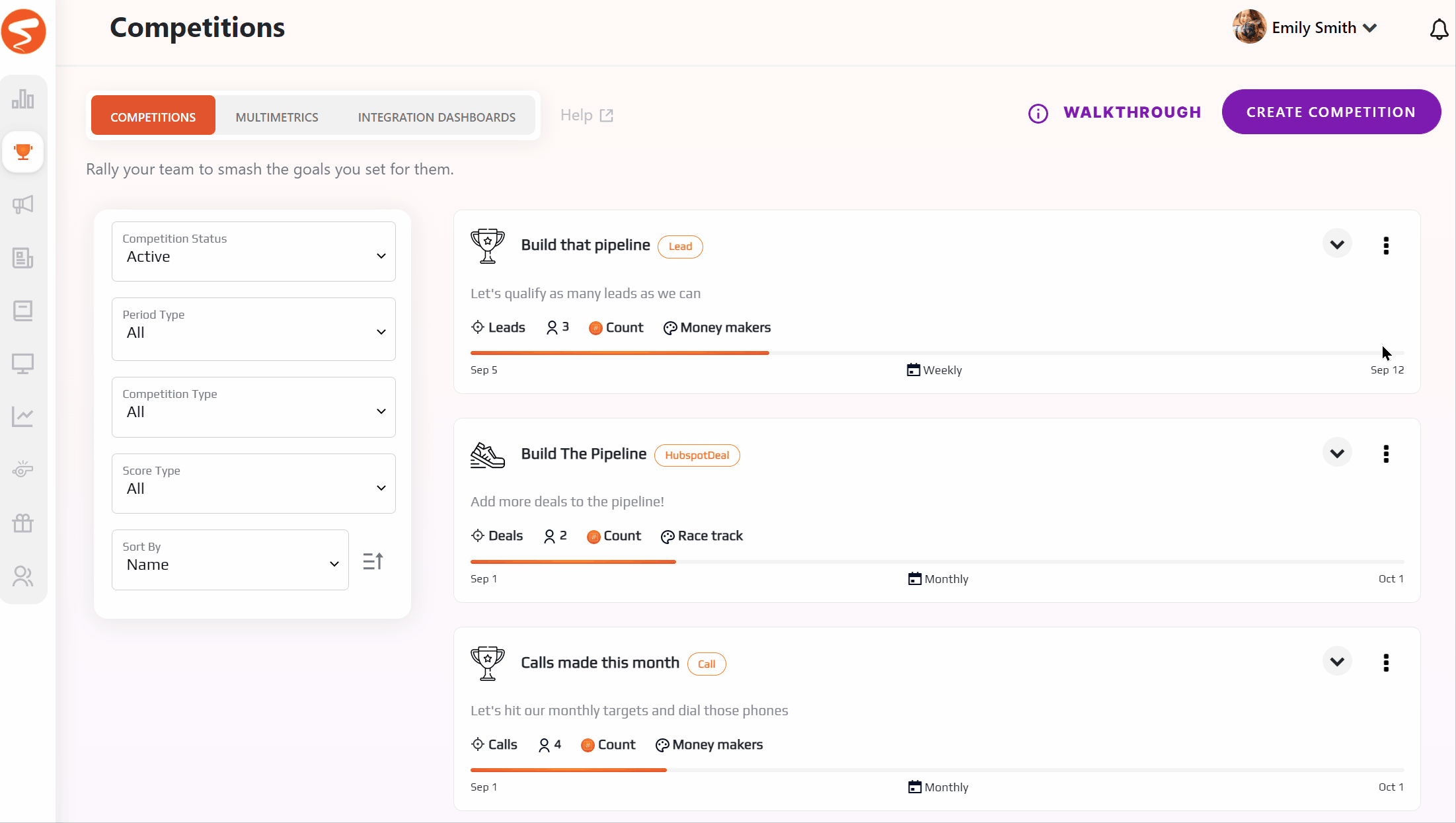
- Your competition is now successfully deleted