How to Create Countdowns
What are Countdowns?
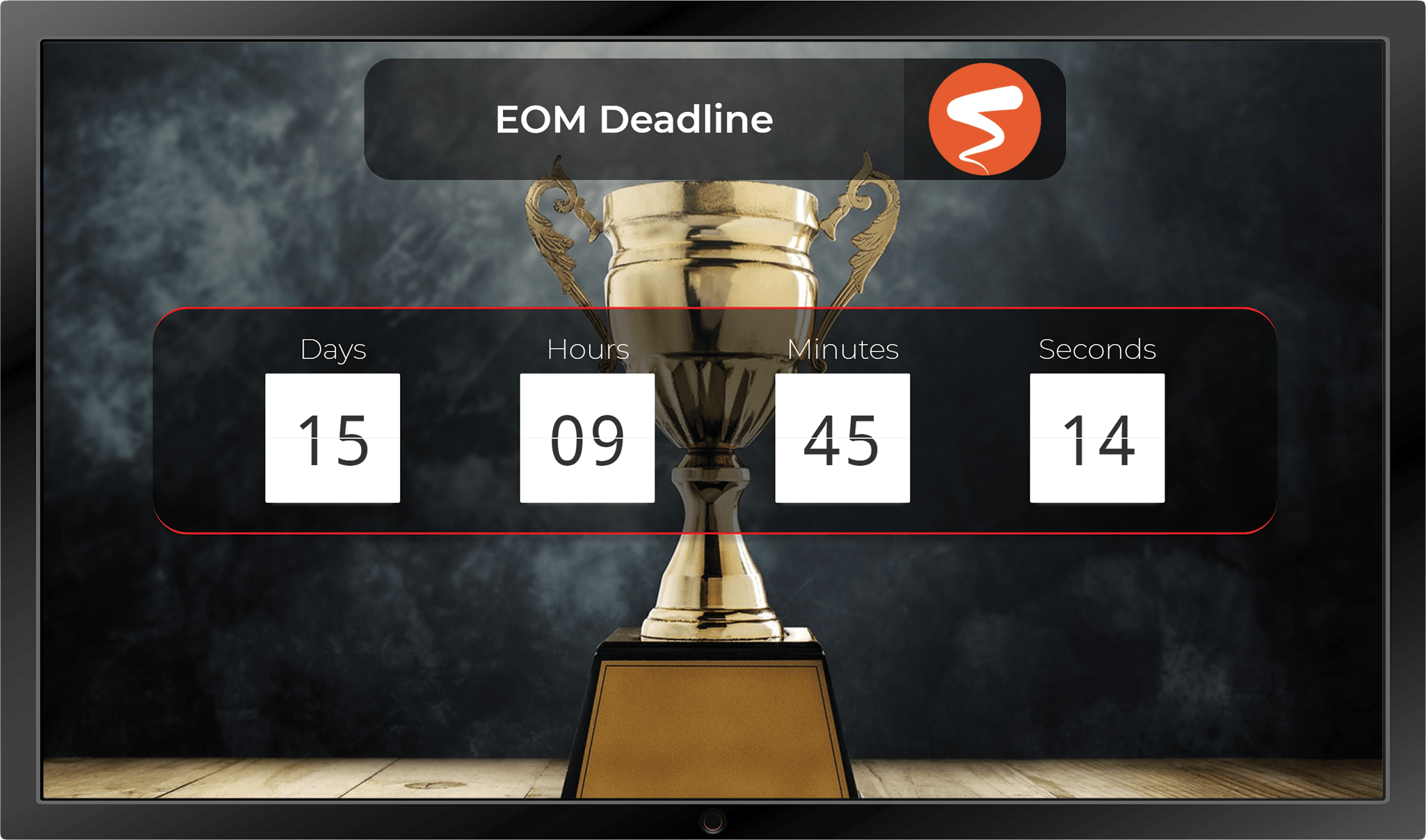 How to create a Countdown
How to create a Countdown
Countdowns are used by managers to let the team know something is coming up. It could be for a big event, deadline, or even just a quick meeting at the end of the day.
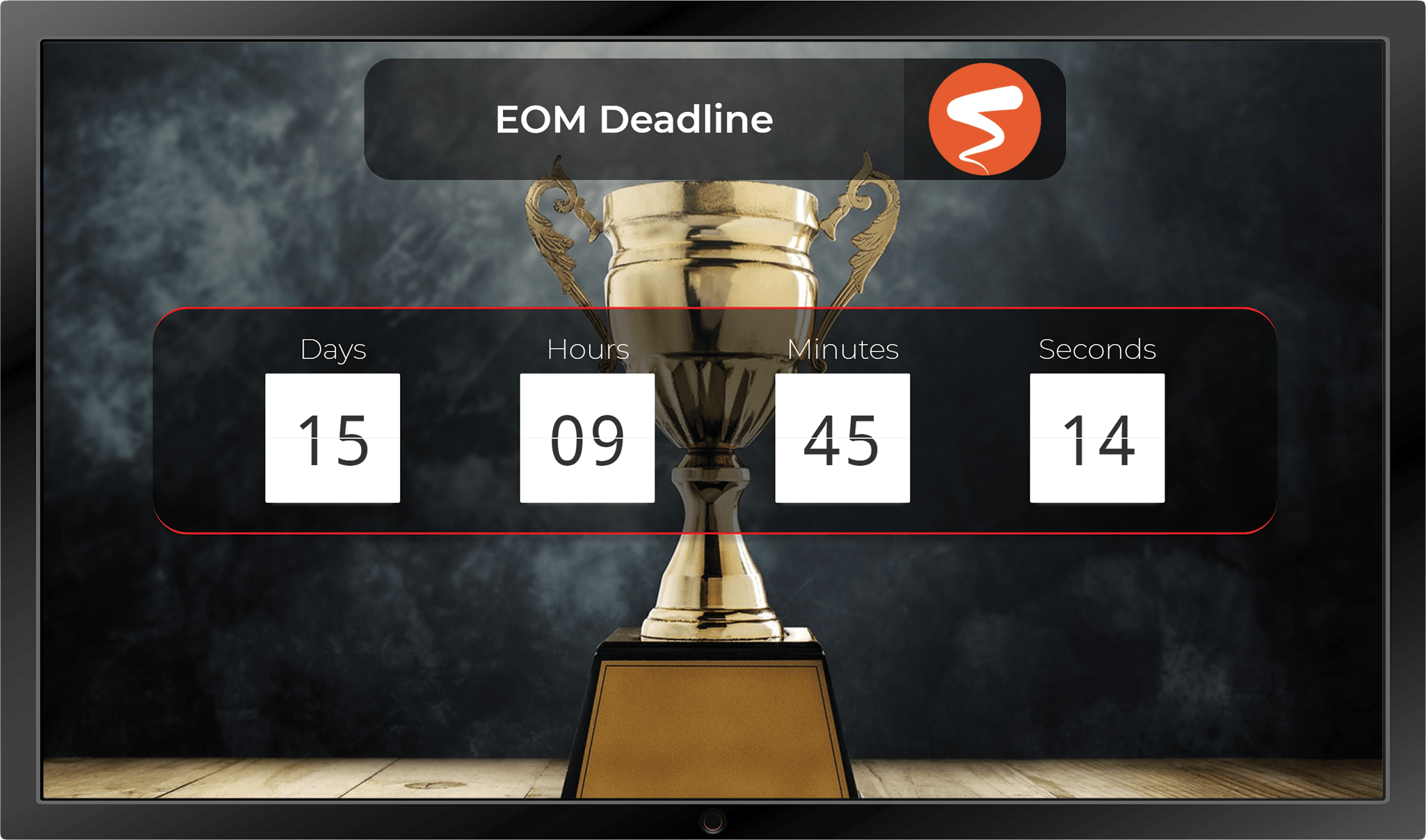
- Log into your MySpinify account
- From the left-hand menu click "Announcements" then click the "Messages" tab
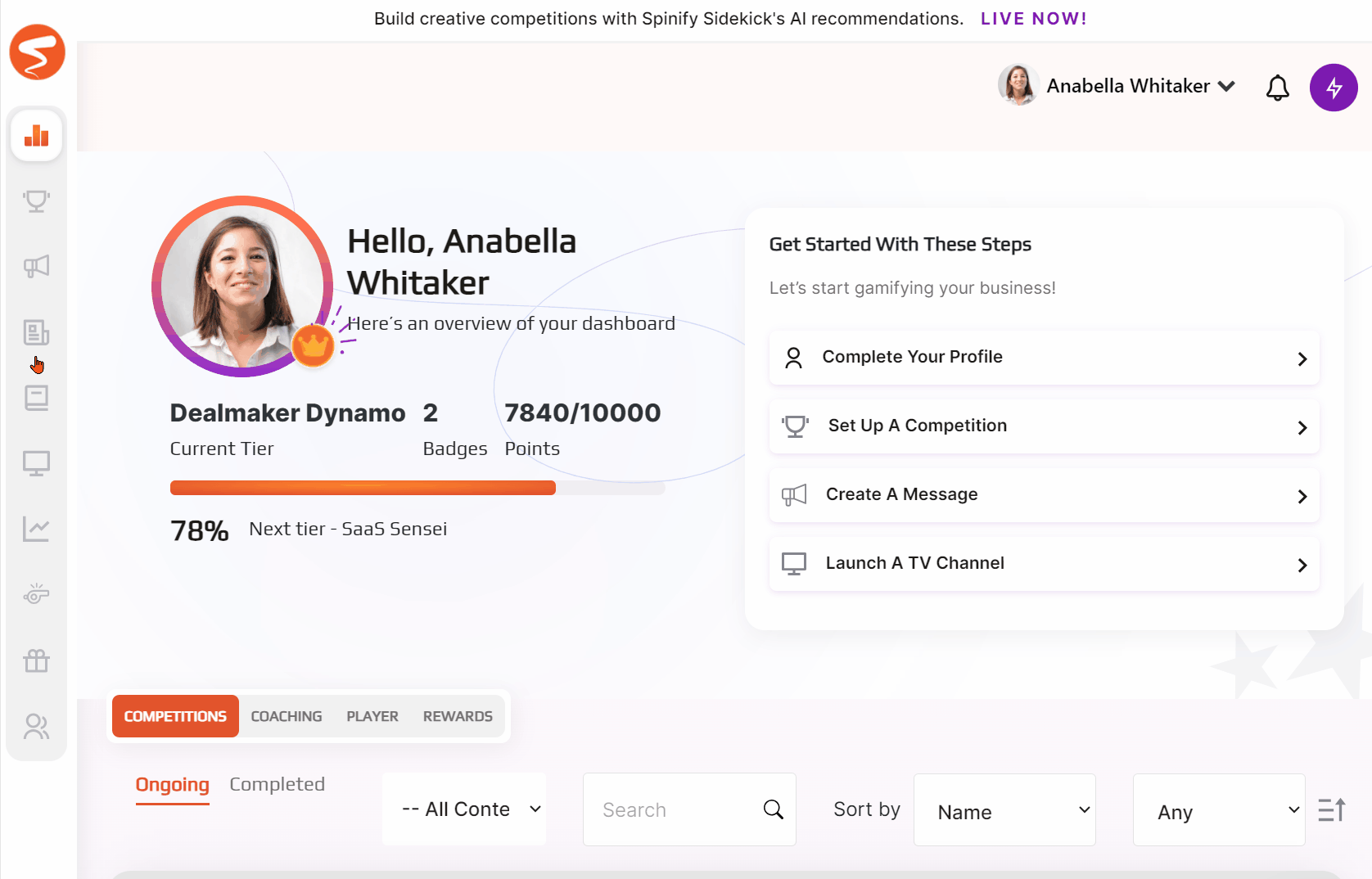
- Click the "Create Message" button at the top right of the page
- Hover over Countdown and click "Create"
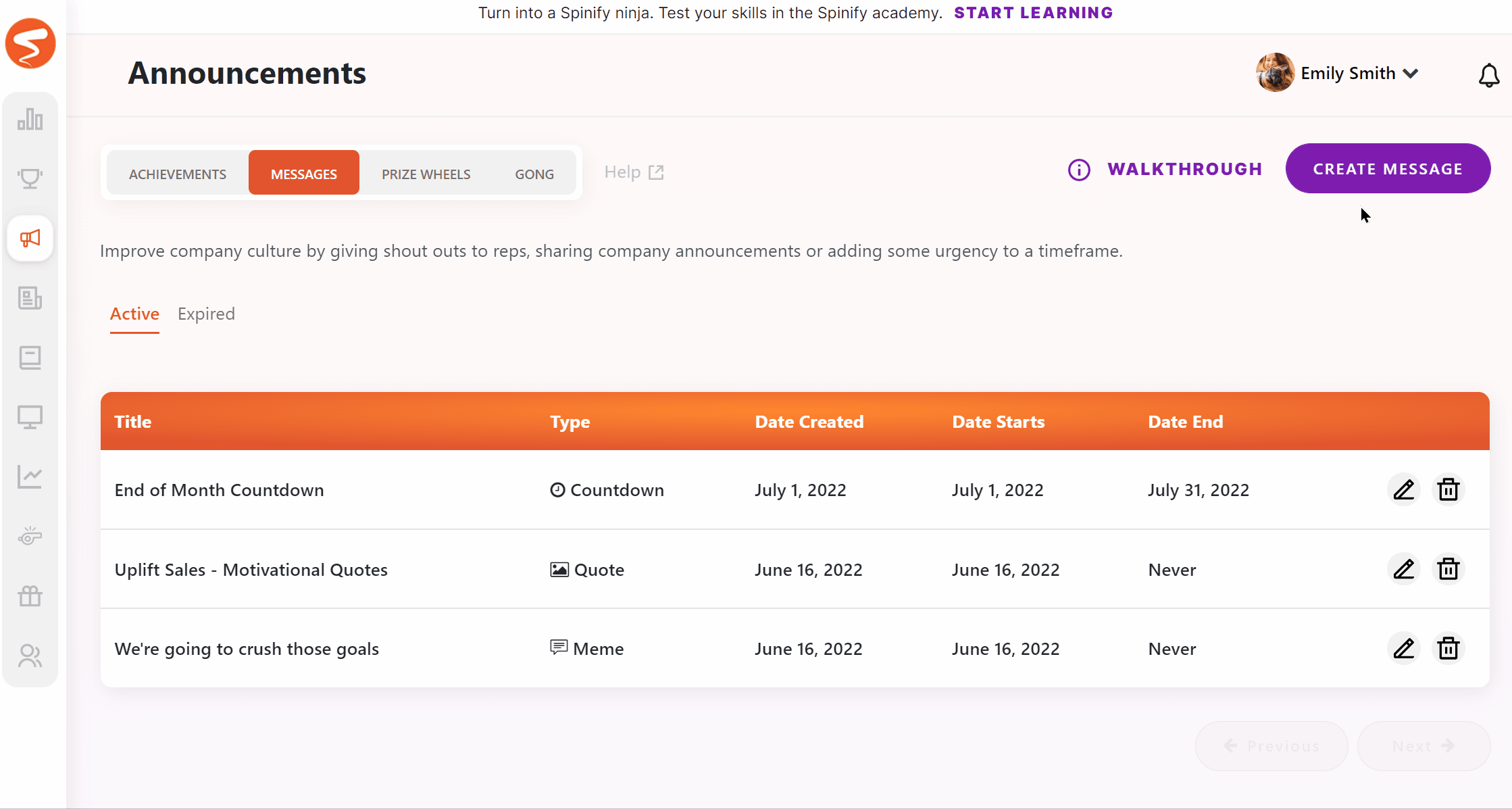
Countdown
- Enter a Title and Theme for your Countdown
- Choose the Recurrence and duration that your Countdown will run
Background
- Next, you can select a background for your message. You can set either a video or an image and the style you want.
Note: If you upload an image and want it to fit nicely your image should be a 16:9 ratio. So a resolution of 1920x1080 is optimal.
TV Duration
- Set the duration of your message (How long it will stay on the TV each time it is shown)
Channels
If you have some channels set up you can choose them here and the message will automatically be added to those channels.
If you haven't set up your channel yet you can do so after you finish creating your message. Check out TV Channels for more info.